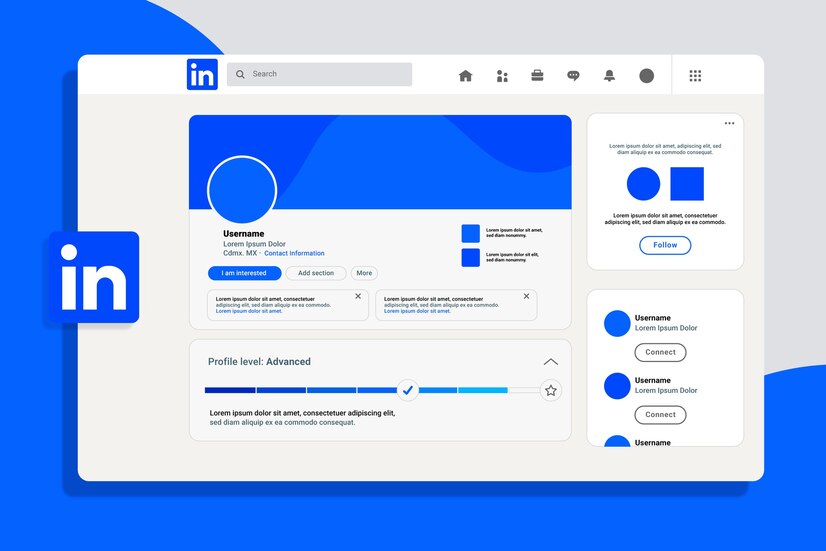How to Optimize Your LinkedIn Profile for Career Success
In today’s competitive job market, your LinkedIn profile is more than just a digital resume—it’s your personal brand. Whether you’re actively job hunting, networking, or building your professional reputation, an optimized LinkedIn profile can open doors to countless opportunities. But with over 930 million users worldwide, how do you make sure your profile stands out?
In this guide, you’ll learn actionable strategies to optimize your LinkedIn profile, from crafting a compelling headline to leveraging keywords and showcasing your achievements. By the end, you’ll have a polished, professional profile that attracts recruiters, builds connections, and positions you as an industry leader.

Why Optimizing Your LinkedIn Profile Matters
LinkedIn is the go-to platform for recruiters, hiring managers, and professionals. In fact, 87% of recruiters use LinkedIn to find and vet candidates. A well-optimized profile not only increases your visibility but also establishes credibility and trust.
Think of your LinkedIn profile as your online first impression. It’s your chance to tell your story, highlight your skills, and demonstrate your value. Whether you’re a recent graduate, a mid-career professional, or a seasoned executive, optimizing your profile can help you:
- Attract job offers and recruiters.
- Build a strong professional network.
- Showcase your expertise and achievements.
- Stay top-of-mind in your industry.
Ready to transform your LinkedIn profile? Let’s dive in.
1. Craft a Compelling Headline
Your headline is one of the first things people see when they visit your profile. It appears in search results, connection requests, and even comments you make on posts. Instead of simply listing your job title, use this space to highlight your value proposition.
Example:
- Generic: “Marketing Manager at XYZ Company”
- Optimized: “Digital Marketing Strategist | Helping Brands Grow Through Data-Driven Campaigns”
Pro Tip: Incorporate relevant keywords (e.g., “SEO,” “Content Marketing,” “Project Management”) to improve your profile’s searchability.
2. Write a Powerful About Section
Your About section is your elevator pitch. It’s where you can tell your story, share your passion, and explain what sets you apart. Aim for a concise, engaging narrative that highlights your skills, experience, and career goals.
Structure Your About Section:
- Start with a strong opening sentence to grab attention.
- Highlight your key achievements and expertise.
- Include a call-to-action (e.g., “Feel free to connect with me to discuss collaboration opportunities”).
Example:
“With over 10 years of experience in software development, I specialize in building scalable solutions for startups and enterprises. My passion lies in leveraging cutting-edge technologies to solve complex problems. Let’s connect and explore how we can drive innovation together.”
3. Showcase Your Experience with Impact
Your experience section should go beyond listing job titles and responsibilities. Use quantifiable achievements to demonstrate your impact.
Example:
- Generic: “Managed social media accounts for XYZ Company.”
- Optimized: “Increased social media engagement by 40% through targeted campaigns and content strategy.”
Pro Tip: Use bullet points for readability and include metrics (e.g., percentages, dollar amounts) to make your accomplishments stand out.
4. Leverage Keywords for SEO
Recruiters often use LinkedIn’s search function to find candidates with specific skills or experience. To increase your chances of appearing in search results, incorporate relevant keywords throughout your profile.
Where to Add Keywords:
- Headline
- About section
- Experience descriptions
- Skills section
Example Keywords:
- For a project manager: “Agile Methodology,” “Stakeholder Management,” “Budget Planning.”
- For a graphic designer: “Adobe Creative Suite,” “Brand Identity,” “UI/UX Design.”
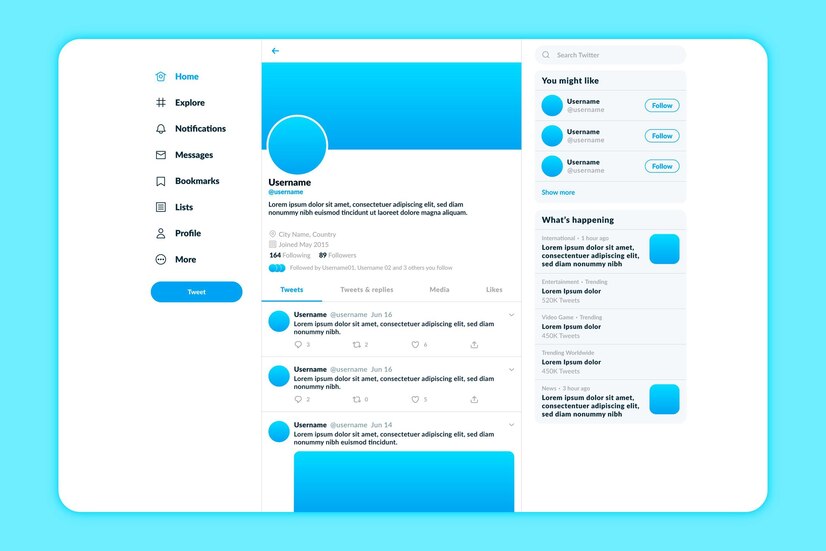
5. Add a Professional Profile Photo and Background Image
Your profile photo is your first visual impression, so make it count. Use a high-quality, professional headshot where you’re dressed appropriately for your industry.
Tips for a Great Profile Photo:
- Use a neutral background.
- Maintain good lighting.
- Smile and make eye contact with the camera.
Don’t forget your background image! This is an often-overlooked opportunity to reinforce your personal brand. Choose an image that reflects your industry or career aspirations.
6. Build a Robust Skills Section
LinkedIn allows you to list up to 50 skills, but quality matters more than quantity. Focus on skills that are relevant to your career goals and endorsed by your connections.
Pro Tip: Reorder your skills to highlight the most important ones at the top.
7. Request Recommendations
Recommendations add credibility to your profile by providing third-party validation of your skills and work ethic. Reach out to former colleagues, managers, or clients and ask for a thoughtful recommendation.
How to Request a Recommendation:
- Be specific about what you’d like them to highlight.
- Offer to write a recommendation for them in return.
8. Engage with Your Network
An optimized profile is only effective if people see it. Regularly engage with your network by sharing industry insights, commenting on posts, and joining relevant groups.
Engagement Tips:
- Post original content (e.g., articles, updates).
- Comment on posts with thoughtful insights.
- Congratulate connections on their achievements.

Optimizing Your LinkedIn Profile
1. How often should I update my LinkedIn profile?
Update your profile whenever you achieve a new milestone, change jobs, or acquire new skills. Aim to review and refresh your profile at least twice a year.
2. Can I use LinkedIn for networking even if I’m not job hunting?
Absolutely! LinkedIn is a powerful tool for building relationships, staying informed about industry trends, and showcasing your expertise.
3. How do I know if my profile is optimized?
Use LinkedIn’s “Profile Strength” tool (found on your profile dashboard) to assess your progress. Aim for an “All-Star” rating.
4. Should I include volunteer experience on my LinkedIn profile?
Yes! Volunteer experience demonstrates your values and can showcase transferable skills.
Take Action Today
Your LinkedIn profile is more than just an online resume—it’s a dynamic tool that can shape your career trajectory. By following these optimization tips, you’ll create a profile that attracts recruiters, builds connections, and positions you as a leader in your field.
Ready to get started? Update your headline, refine your About section, and start engaging with your network today. Your dream job or next big opportunity could be just one click away.
Bonus Tip:
Save time by using LinkedIn’s “Open to Work” feature to let recruiters know you’re actively seeking new opportunities.
Did You Know?
Profiles with a professional photo receive 21 times more views and 36 times more messages than those without.
Now it’s your turn—log in to LinkedIn and start optimizing!